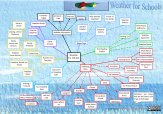More about ICT and the Weather
This page gives some more information about the more complicated digital weather stations. It also gives more examples of how ICT can help with weather activities.
When you have finished reading about this you may want to return to the ICT and the Weather page or the Collecting Data page.
Weather dataWeather data can be sorted and shared using ICT. Many websites allow you to find data from locations round the world. Some even have weather data going back several years. To see how to access some of this data look on the weblinks page at Weather Underground. |
|
MultimediaDigital information in various forms help us to learn about how to monitor the
weather. Video clips, sounds and animations all can give us
information in a way we can understand easily. The video clip on the right shows how to reset the minimum. Compare it to the text on the More About Temperature page. Which do you find more helpful? |
[No sound] |
WebcamsIf you want to know what the weather is like in another place an interesting
way of doing it is to look at webcams. Even if the webcam is
being used to look at something like a birds nest, you can
still see the weather there. |
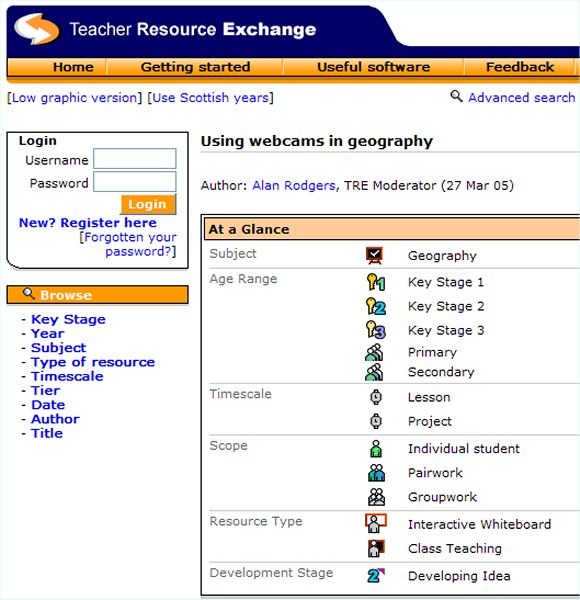 |
Portable SensingAnother example of the type of portable sensing devices that can be used to take weather readings will be provided soon. |
|
Remote Wind ReadingsThis display unit shows some of the weather readings using dials. The data is
collected from the unit on the roof. It is important that the
anemometer is place high up and clear of anything that might
block the wind. |
|
Remote ReadingsThe Davis VantagePro2 weather station was described in ICT and the Weather. These pictures show the
other parts to this system. |